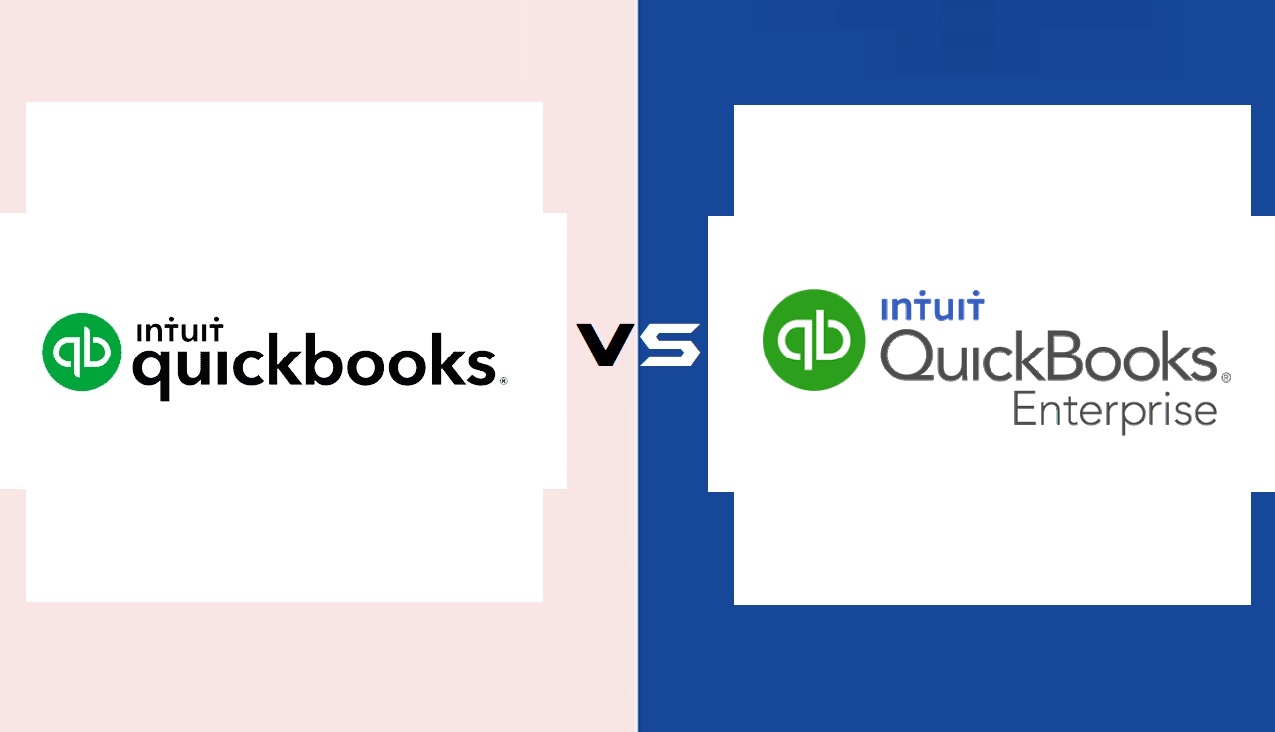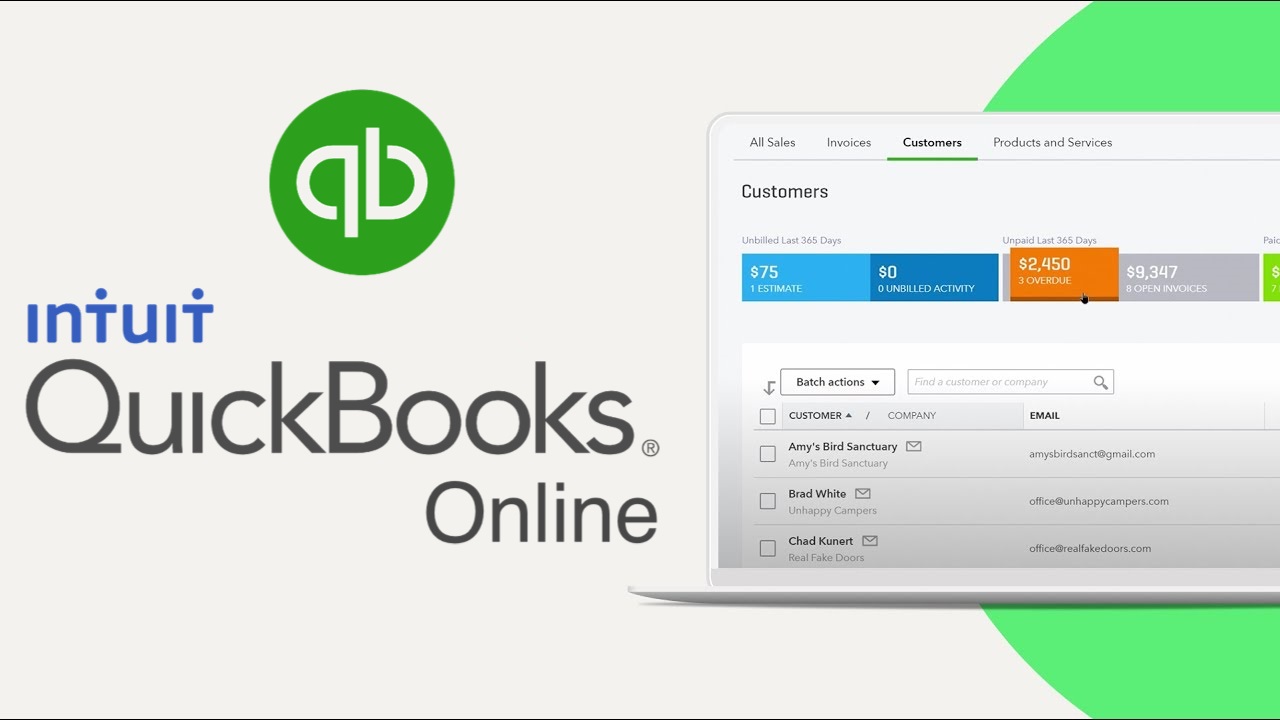Aenten Support Services
For QuickBooks Accounting Software .
Aenten offers exceptional support services for QuickBooks accounting software, ensuring seamless financial management for businesses. Our knowledgeable team provides quick resolutions for software issues, offers expert guidance on optimization, and assists with customization. With Aenten’s reliable support, businesses can streamline their accounting processes, enhance efficiency, and make the most of QuickBooks’ features for accurate financial insights.
We’re here to help solve your QuickBooks issues so you can get back to business. Enjoy rapid response times, clear and proactive communications from our seasoned U.S. Based QuickBooks Experts, and a long-term partner focused on being there for you when you need us. Our team of certified QuickBooks experts has experience working with companies in many industries with all versions of QuickBooks, including QuickBooks Desktop and QuickBooks Online. We’ve helped thousands of businesses with our expert services.
We accurately categorize and reconcile your monthly business transactions and statements with a tax savings lens. With Your personalized monthly reports.
No need to hire, fire, or retain internal bookkeeping staff. our bookkeeping team imports bank statements, categorises transactions, and prepares financial statements.
Your dedicated bookkeeping team communicates consistently based on your schedule is available and responsive to you and your business needs.

Keep Your QuickBooks Software Up To Date & Running Always.
Aenten ensures your QuickBooks software remains up to date and consistently operational. With their expert support, you can rely on timely updates, patches, and troubleshooting to keep your QuickBooks running smoothly. Say goodbye to software glitches and hello to uninterrupted financial management. Aenten's commitment to maintaining the functionality of your QuickBooks empowers you to focus on what truly matters - your business growth.
How Can QuickBooks Customer Get Support ?
Aenten team able to handle all technical issues, error and problem skillfully, we have a team of experts who are serving the customer from USA. Troubleshooting of all technical issues related to QuickBooks Software.

Get Quick Access To Aenten QuickBooks Help.
Call Aenten and sign up for our QuickBooks Support service. Then, when you need help, our process is simple:
- We offer chat support upon request.
- Call Or Send an email to Aenten’s QuickBooks support desk.
- Expect a return email within an hour with a meeting time.
- Include the urgency level, details about your issue, and best times to contact you.
Aenten QuickBooks Support Services is available 24/7 hours.
How We Works?
We are offering dedicated team model that consists of team members who hold best industry experience along with strong knowledge and expertise.
-
01.
Talk To An Expert From The Aenten Team.
We follow the first and foremost priority of gathering requirements.
-
02.
Free Consultation & Personalized Quote.
Talk to our team around your specific services needs. They will provide a personalized quote.
-
03.
Get Matched With The Perfect Account Manager.
Based on your unique business situation, we will match you with the account manager who best meets your needs.
-
04.
Get Back To Business.
Get back to business! Need to reach your account manager? Connect over the phone, video, or in person.

QuickBooks Issues We Solve.
Get support for all editions of QuickBooks. We’ll help you fix issues including:
- End user issues.
- Diagnosing corruption.
- Product registration & Verification.
- QuickBooks all editions error codes.
- Migrate QuickBooks all editions Data.
- QuickBooks all editions Data Recovery.
- QuickBooks all editions license problems.
- Troubleshooting QuickBooks software issues.
- Troubleshooting user security permissions.
Who We Serve ?
We are worked with thousands of businesses within virtually every industry to help tailor QuickBooks and their Accounting systems to fit the unique needs their industry requires.
- eCommerce
- Agriculture
- Construction
- Computer Software
- Accounting & Finance
- Computer / IT Services
- Advertising & Marketing
- Biotech/Pharmaceuticals
- Distribution & Wholesale
- Retail
- Nonprofit
- Manufacturing
- Real Estate
- Media / Publishing
- Telecommunications
- Professional Services
- Logistics / Transportation
- Restaurant / Hospitality
- Legal
- Insurance
- Education
- Government
- Engineering
- Health & Beauty
- General Business
- Energy / Utilities
- Healthcare / Medical

Why Aenten For QuickBooks Support?
Our team of professionals possesses in-depth knowledge of QuickBooks, ensuring effective issue resolution and optimization. With Aenten, you receive personalized solutions tailored to your unique needs. Our prompt responses and thorough assistance guarantee efficient problem-solving. Aenten goes beyond fixing issues – We guide you on maximizing QuickBooks' potential for your financial management. Trust Aenten for QuickBooks support to experience exceptional service that empowers you to manage your finances with confidence and efficiency.
QuickBooks Product Certification
We are the team of quickbooks proadvisor. our team of certified QuickBooks ProAdvisors has knowledge and experience you can rely on in a business partner. Get help with implementing and optimizing the right QuickBooks solution for your business.
Note : Robert Vidin - have QuickBooks Online, QuickBooks Online Advanced, and QuickBooks Payroll, proadvisor certification and Marjorie - have QuickBooks Enterprise, QuickBooks Desktop Advanced, and QuickBooks Point of Sale, proadvisor certification
What Our Clients Say ?
It is always a pleasure to learn that the work we do has positively impacted our clients and that they are happy to share their experiences.
What's The New
From extensive research, exciting launches to achievements, we keep our customers updated with all the new updated of QuickBooks.
Comparison : QuickBooks Vs. QuickBooks Enterprise
This in-depth comparison delves into the features, functionalities, benefits, and limitations of QuickBooks and QuickBooks…
What Is The Benefits Of QuickBooks Online For Startups?
This article delves into the multitude of benefits that QuickBooks Online offers to startups, enabling…
What Is QuickBooks & How Does It Work?
This comprehensive guide explores the features, benefits, and functionalities of QuickBooks, along with its different…
Frequently Asked Questions
Read what thousand of customers frequently asked from aenten about Quickbooks.
Q1.What is QuickBooks and how does it work?
QuickBooks is a popular accounting software developed by Intuit that helps small and medium-sized businesses manage their finances. It provides a range of features that allow businesses to keep track of their income and expenses, create and send invoices, manage inventory, pay bills, and generate financial reports.
QuickBooks works by organizing financial data into different categories, such as customers, vendors, and items. Users can enter transactions manually or import them from bank accounts and credit cards. The software automatically categorizes transactions and updates account balances.
QuickBooks also allows businesses to customize invoices and quotes with their branding, track time spent on projects, and manage employee payroll. In addition, it offers integrations with many other software applications, such as Shopify, PayPal, and TSheets.
Q2.How much time does it take to learn QuickBooks?
The amount of time it takes to learn QuickBooks depends on a variety of factors, including your level of familiarity with accounting concepts, your prior experience with similar software, and the complexity of your business's financial operations.
For those with little or no experience in accounting or bookkeeping, it may take several weeks or even months to become proficient in using QuickBooks. However, for those who are already familiar with accounting concepts and have experience using similar software, learning QuickBooks can be relatively quick.
Ultimately, the amount of time it takes to learn QuickBooks will depend on your individual situation and learning style. With dedication and practice, most users can become proficient in using QuickBooks within a few months.
Q3.What are the cons of using QuickBooks?
While QuickBooks is a highly popular accounting software, it also has some potential drawbacks that users should be aware of. Here are some cons of using QuickBooks:
- Cost: QuickBooks can be expensive, especially for small businesses with limited budgets. The cost of the software varies depending on the version and features needed.
- Learning Curve: QuickBooks can be complex, and it may take some time and effort to learn how to use the software effectively. Users without any prior accounting or bookkeeping experience may find it particularly challenging.
- Limited Customization: Although QuickBooks offers some customization options, some users may find that it does not fully meet their specific business needs.
- Customer Service: Some users have reported issues with QuickBooks customer service, including long wait times and difficulty getting in touch with a representative.
- Technical Issues: QuickBooks can sometimes experience technical issues, such as bugs or glitches, which can disrupt business operations.
- Internet Dependency: QuickBooks requires a stable internet connection to access the software, which can be a problem for businesses with unreliable internet service.
- Subscription-Based: QuickBooks is a subscription-based software, and users must pay a recurring fee to access the software. This ongoing cost can add up over time.
Q4.What's the difference between Quicken and QuickBooks?
Quicken and QuickBooks are both financial software products developed by Intuit, but they serve different purposes.
Quicken is a personal finance management tool that is designed for individuals to manage their personal finances. It is used to track expenses, create budgets, manage investments, and pay bills. Quicken is not designed for businesses, and it does not offer the same level of accounting functionality as QuickBooks.
QuickBooks, on the other hand, is a business accounting software that is designed for small and medium-sized businesses to manage their finances. It offers features such as invoicing, expense tracking, payroll management, inventory tracking, and financial reporting. QuickBooks is specifically designed to meet the accounting and financial needs of businesses and is more complex and robust than Quicken.
Q5.What are the system Requirements for QuickBooks?
The system requirements for QuickBooks vary depending on the version and year of the software. Here are the general minimum requirements for QuickBooks Desktop 2022:
Operating System:
- Windows 10, all editions including 64-bit, natively installed
- Windows 8.1 (Update 1), all editions including 64-bit, natively installed
- Windows 7 SP1, all editions including 64-bit, natively installed
- Windows Server 2019, Standard and Essentials
- Windows Server 2016, Standard and Essentials
- Windows Server 2012 R2, Standard and Essentials
- Windows Server 2012, Standard and Essentials
- Windows Small Business Server 2011, Standard and Essentials
Processor:
- 2.4 GHz minimum
RAM:
- 4 GB minimum, 8 GB Recommended
Disk Space:
- 2.5 GB of disk space (additional space required for data files)
Screen Resolution:
- 1280 x 1024 or higher
Other requirements:
- Microsoft .NET Framework 4.8 (included with QuickBooks installer)
- Internet Explorer 11 (32-bit)
Note: These are the minimum requirements, and using QuickBooks on a system that meets only the minimum requirements may result in slower performance. It is recommended to use a system that meets or exceeds the recommended requirements for the best performance.
Q6.What information required for QuickBooks sign up?
To sign up for QuickBooks, you will need to provide the following information:
- Business Name: The name of your business that you want to use with QuickBooks.
- Business Address: The physical address of your business.
- Industry Type: The industry or type of business you are in, such as construction, retail, or professional services.
- Email Address: A valid email address that you will use to access your QuickBooks account and receive important communications.
- Password: A secure password to protect your QuickBooks account.
- Phone Number: A phone number where QuickBooks can reach you if needed.
- Payment Method: A payment method to pay for the subscription fee for using QuickBooks.
Q7.What information is required to set up a company in QuickBooks?
To set up a company in QuickBooks, you will need to provide the following information:
- Company Name and Address: The legal name and physical address of your business.
- Fiscal Year: The fiscal year is the period of 12 months that your company uses for accounting and tax purposes. You will need to set the starting date of your fiscal year.
- Tax ID Number: Your company's tax identification number, such as the Employer Identification Number (EIN) or Social Security Number (SSN).
- Industry Type: The industry or type of business you are in, such as construction, retail, or professional services.
- Chart of Accounts: The Chart of Accounts is a list of all the accounts you will use to track your company's financial transactions. QuickBooks provides a standard Chart of Accounts, but you can customize it to fit your business needs.
- Bank Account Information: You will need to connect your company's bank account to QuickBooks to track your financial transactions.
Q8.Does QuickBooks provide onsite setup assistance?
QuickBooks does not typically provide onsite setup assistance for their software. However, they do offer a variety of support options to help users get started with their software.
When you sign up for QuickBooks, you can access their online support center, which provides step-by-step guides and tutorials on how to set up and use the software. QuickBooks also offers phone and chat support for users who need assistance with setup or any other aspect of using the software.
Additionally, QuickBooks has a network of certified ProAdvisors who are trained to provide expert support and assistance with setting up and using QuickBooks. These ProAdvisors can offer personalized, one-on-one assistance with setup and other aspects of using the software.
If you prefer onsite setup assistance, you may want to consider working with a local QuickBooks ProAdvisor or consultant who can provide in-person support and guidance with setting up and using QuickBooks.
Q9.What happens to my data if I cancel QuickBooks Online?
If you cancel your QuickBooks Online subscription, you will still be able to access your data for 1 year after the cancellation date. During this time, you can export your data from QuickBooks Online to a desktop version of QuickBooks or another accounting software.
After the 1-year period, your QuickBooks Online account will be deactivated and your data will be permanently deleted. It is important to export your data before the 1-year deadline to avoid losing any important financial information.
Note that if you are using QuickBooks Online Payroll, you will need to cancel your payroll subscription separately from your QuickBooks Online subscription. Cancelling your QuickBooks Online subscription will not cancel your payroll subscription, and you will continue to be billed for payroll until you cancel that subscription as well.
Q10.How do I reset QuickBooks password or recover user ID?
If you have forgotten your QuickBooks password or user ID, you can reset or recover it using the following steps:
To Reset QuickBooks Password:
- Go to the QuickBooks sign-in page.
- Click on the "I forgot my password" link.
- Enter the email address associated with your QuickBooks account and click on "Continue".
- QuickBooks will send you an email with instructions on how to reset your password.
- Follow the instructions in the email to reset your password.
To Recover QuickBooks User ID:
- Go to the QuickBooks sign-in page.
- Click on the "I forgot my user ID" link.
- Enter the email address associated with your QuickBooks account and click on "Continue".
- QuickBooks will send you an email with your user ID.
- Use the user ID to sign in to your QuickBooks account.
If you are having trouble resetting your password or recovering your user ID, you can contact QuickBooks customer support for further assistance.