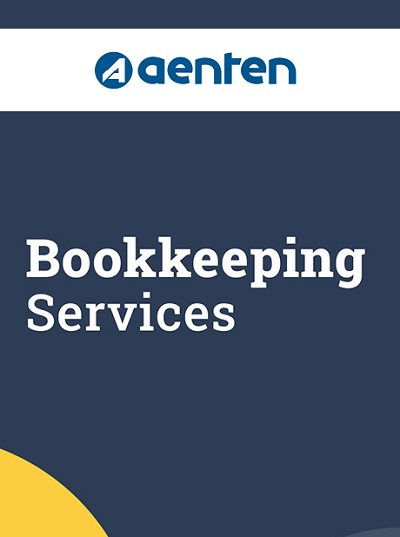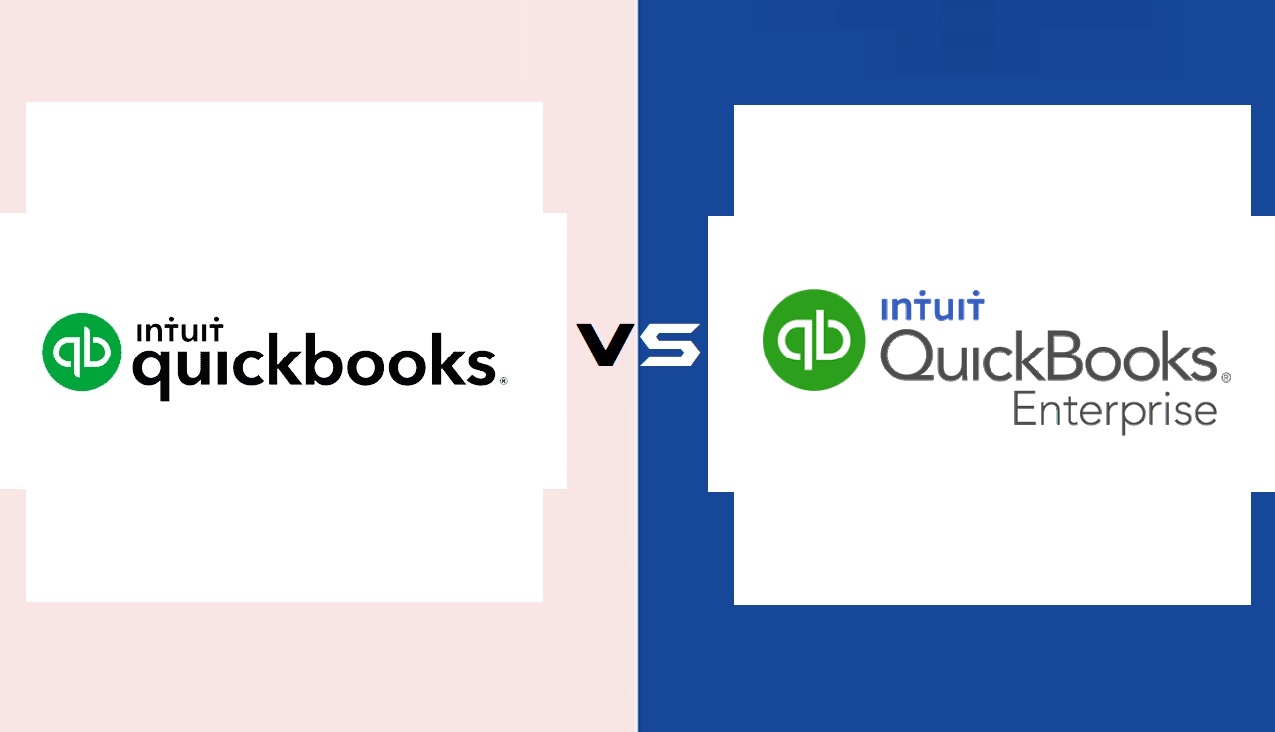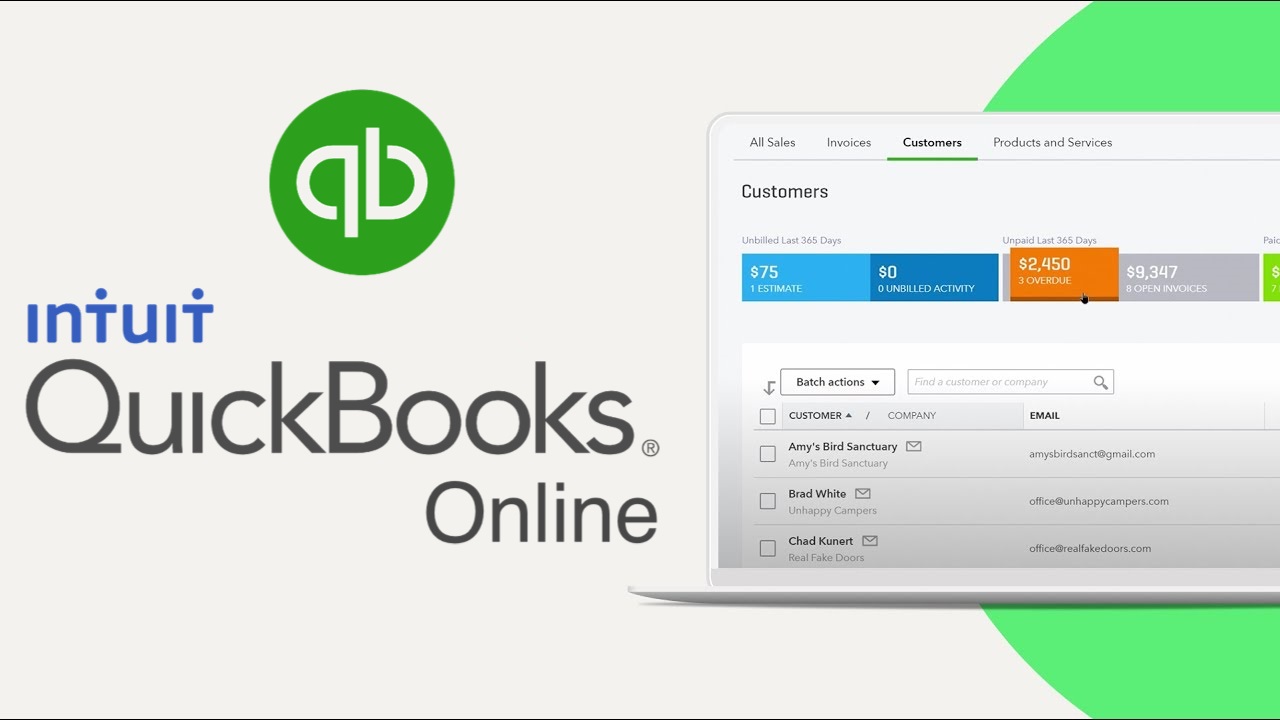Quicken software, developed by Intuit, is a powerful personal finance management tool designed to help individuals and small businesses streamline their financial tasks. This comprehensive guide delves into the features, benefits, versions, and applications of Quicken software, shedding light on how it can empower users to effectively manage their finances, budgets, investments, and more.

Chapter 1: Understanding Quicken Software
Quicken software serves as a centralized platform for managing personal and small business finances. It offers a range of tools and features that simplify financial tasks, providing users with better control over their monetary matters.
Chapter 2: Core Features of Quicken Software
- Expense Tracking: Quicken enables users to track their expenses and categorize them to gain insights into spending patterns.
- Budgeting: Users can create budgets based on income and expenses, helping them manage their finances more effectively and avoid overspending.
- Bill Payment: Quicken allows users to schedule and track bill payments, ensuring bills are paid on time to avoid late fees.
- Financial Account Integration: Users can link their bank accounts, credit cards, loans, and investment accounts to Quicken for real-time updates and holistic financial tracking.
- Investment Tracking: Quicken provides tools to track investment portfolios, monitor performance, and generate reports for informed decision-making.
- Tax Planning: Users can estimate their taxes, track deductions, and export data to tax preparation software.
Chapter 3: Benefits of Quicken Software
- Financial Visibility: Quicken offers a clear overview of financial accounts, transactions, and balances, providing users with a holistic view of their financial health.
- Budget Control: Quicken’s budgeting features help users set financial goals and track progress, promoting responsible spending.
- Savings and Investments: Users can monitor investment portfolios, assess their performance, and make informed decisions to maximize returns.
- Debt Management: Quicken assists in tracking loans, mortgages, and credit card debts, helping users plan repayments efficiently.
- Bill Reminders: With timely bill reminders, users can avoid missing due dates and incurring late fees.
Read Also : A Comprehensive Guide : What Is NetSuite ERP Software?
Chapter 4: Different Versions of Quicken Software
- Quicken Starter: Designed for basic budgeting and expense tracking, suitable for users new to financial management software.
- Quicken Deluxe: Offers more advanced budgeting features, investment tracking, and customizable reporting.
- Quicken Premier: Includes all Deluxe features, along with enhanced investment tracking and tax planning tools.
- Quicken Home & Business: Tailored for small business owners, offering features for personal finance management and business expense tracking.
Chapter 5: Applications of Quicken Software
- Personal Finance Management: Quicken helps individuals track income, expenses, and investments, enabling better financial decision-making.
- Budgeting: Quicken assists users in creating and maintaining budgets to manage their finances effectively.
- Investment Tracking: Quicken provides tools to monitor investment portfolios, track performance, and evaluate investment strategies.
- Tax Planning: Users can estimate taxes, track deductions, and prepare financial data for tax filing.
- Small Business Management: Quicken’s Home & Business version aids small business owners in managing both personal and business finances.
Chapter 6: Quicken Mobile App
- Real-time Updates: The Quicken mobile app allows users to access and update financial data on the go, ensuring accurate and up-to-date information.
- Expense Tracking: Users can input expenses and transactions directly into the mobile app, making it easier to track spending.
- Bill Payment Reminders: The mobile app provides reminders for upcoming bills, helping users stay on top of payments.
Read Also : NetSuite Optimization : Are You Getting the Most Out of NetSuite?
Chapter 7: Implementing Quicken Software
- Installation and Setup: Download and install Quicken software, then link your financial accounts for automatic updates.
- Account Configuration: Set up accounts, categorize transactions, and create budgets based on your financial goals.
- Data Import: Import historical financial data from other platforms to establish a comprehensive financial history.
Chapter 8: Customization and Advanced Features
- Custom Categories: Tailor categories to match your specific financial needs and spending habits.
- Reports and Analysis: Generate customized reports to gain insights into your financial performance and progress.
- Investment Analysis: Utilize advanced investment tools to analyze performance, compare investments, and make informed decisions.
Chapter 9: Staying Secure with Quicken
- Data Encryption: Quicken employs encryption to safeguard sensitive financial information.
- Password Protection: Set strong passwords to protect access to your Quicken data.
- Regular Updates: Keep Quicken software updated with the latest security patches and features.
Read Also : Guide : How NetSuite Can Help Your Business Streamline Operations?
Chapter 10: Quicken Support and Resources
- Online Resources: Access official Quicken resources, tutorials, and user guides for assistance.
- Customer Support: Reach out to Quicken’s customer support for technical assistance and troubleshooting.
Chapter 11: Future Trends and Developments
- AI Integration: Potential integration of AI to offer more personalized financial insights and recommendations.
- Enhanced Mobile Experience: Continued improvement of the mobile app for seamless financial management on smartphones and tablets.
Note : Aenten provides Quicken Support Services Services for Small businesses.
Conclusion
Quicken software stands as a versatile and powerful tool for individuals and small businesses seeking efficient financial management. From expense tracking and budgeting to investment monitoring and tax planning, Quicken offers a range of features to empower users in their financial journey. By understanding its core features, benefits, versions, applications, and implementation process, users can harness the full potential of Quicken to take control of their finances and achieve their financial goals.