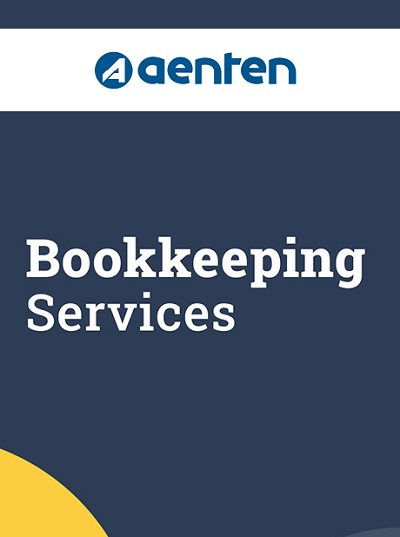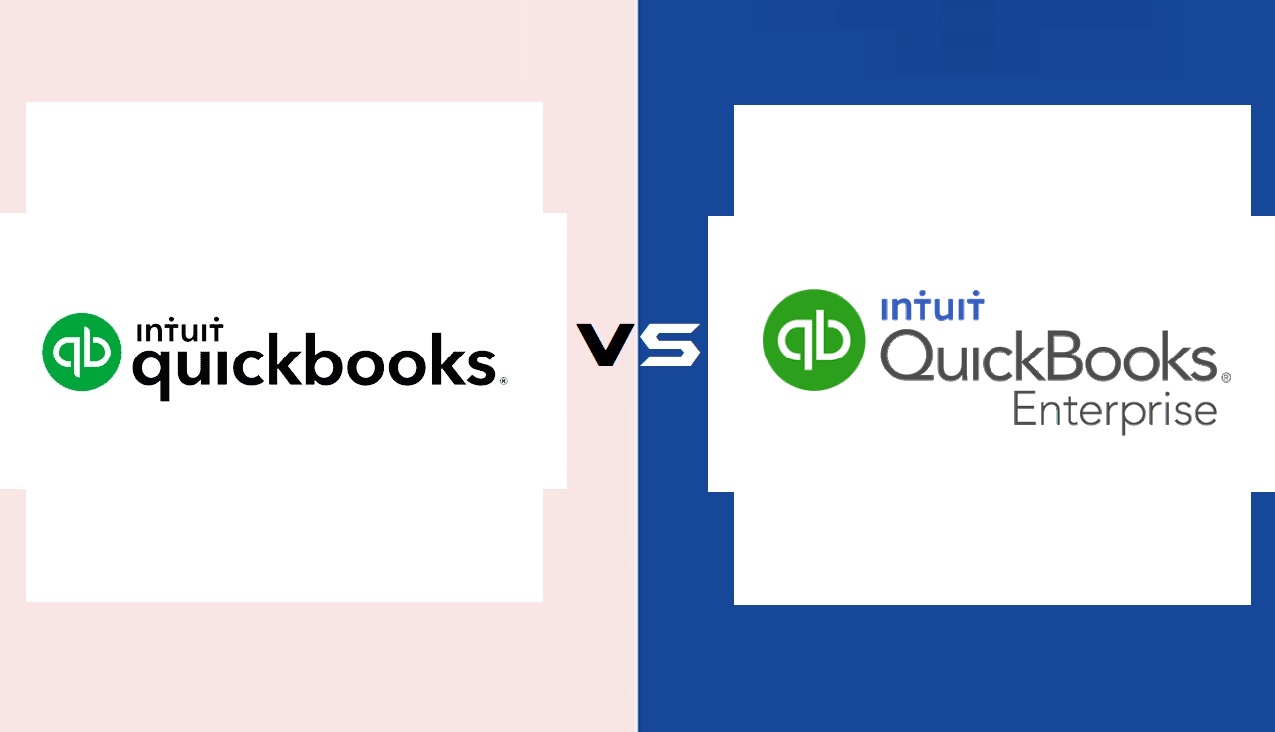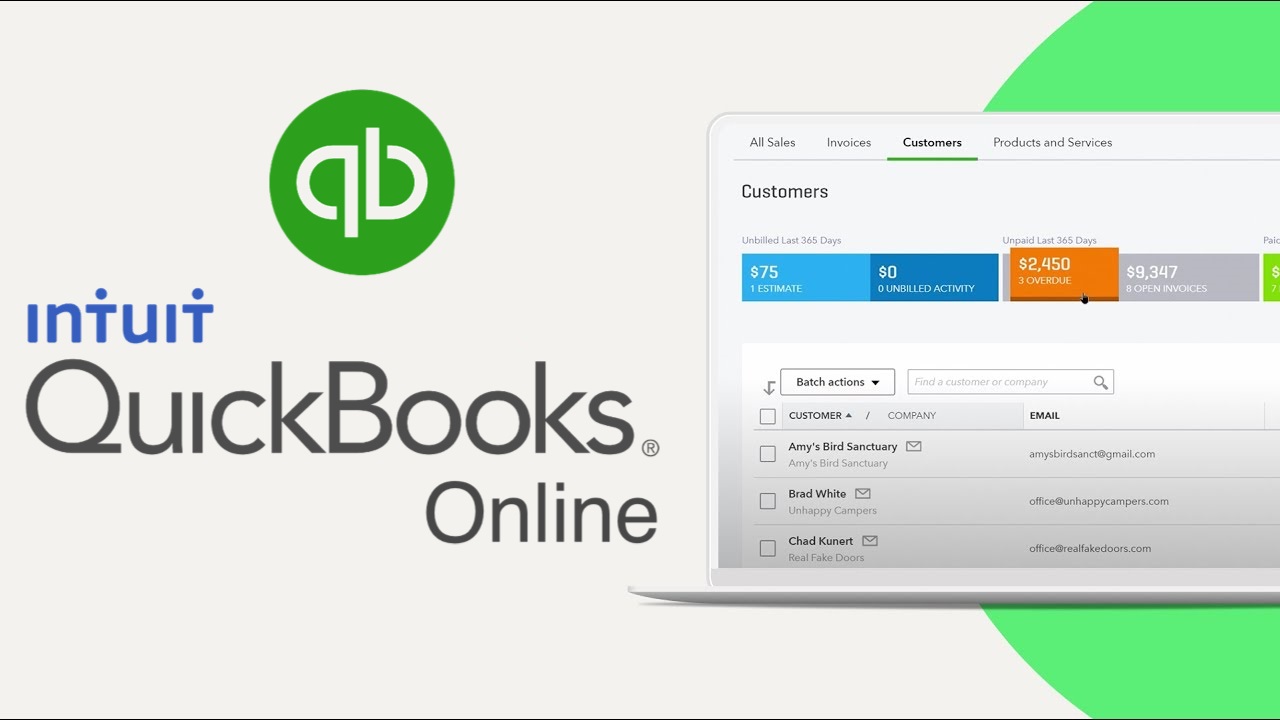QuickBooks is a widely-used accounting software designed to simplify financial management for individuals and businesses. This comprehensive guide explores the features, benefits, and functionalities of QuickBooks, along with its different versions, usage, and benefits for various users.

Chapter 1: Understanding QuickBooks
1.1 What is QuickBooks? QuickBooks is an accounting software developed by Intuit, catering to businesses of all sizes and individuals. It helps users manage their finances, track income and expenses, create invoices, generate reports, and handle various financial tasks.
1.2 Versions of QuickBooks QuickBooks offers various versions tailored to different needs:
- QuickBooks Online: Cloud-based version accessible from anywhere.
- QuickBooks Desktop: Installed on a computer, offering robust features.
- QuickBooks Self-Employed: Designed for freelancers and independent contractors.
- QuickBooks Enterprise: Designed for large businesses with advanced features.
Chapter 2: How QuickBooks Works
2.1 Installation and Setup For QuickBooks Desktop, users install the software and set up their company profile, including financial data and preferences. QuickBooks Online users can access their account through a web browser without installation.
2.2 Navigating the Interface The user-friendly interface includes tabs for creating transactions, managing lists, generating reports, and accessing various tools.
Read Also : Complete Guide : Which Quicken Is Best for You?
Chapter 3: Key Features of QuickBooks
3.1 Financial Tracking QuickBooks allows users to monitor income and expenses, track accounts payable and receivable, and manage cash flow.
3.2 Invoicing and Billing Users can create and customize invoices, send them to clients, and track payments.
3.3 Expense Tracking QuickBooks enables users to categorize and track expenses, making it easier to manage budgets.
3.4 Reporting The software generates various financial reports, including profit and loss statements, balance sheets, and tax summaries.
3.5 Bank Reconciliation Users can link their bank accounts to QuickBooks, making reconciliation more efficient.
3.6 Payroll Management QuickBooks helps businesses manage employee payroll, calculate taxes, and generate pay stubs.
Chapter 4: Getting Started with QuickBooks
4.1 Setting Up Accounts Users begin by creating a chart of accounts that categorizes income, expenses, assets, and liabilities.
4.2 Entering Transactions Users input financial data such as invoices, expenses, and payments into QuickBooks.
4.3 Reconciliation Regularly reconcile bank and credit card accounts to ensure accuracy.
Chapter 5: Utilizing QuickBooks for Different Users
5.1 Small Businesses QuickBooks is vital for small businesses, helping with invoicing, expense tracking, and financial reporting.
5.2 Freelancers and Contractors QuickBooks Self-Employed offers features tailored to manage finances for freelancers.
5.3 Medium to Large Businesses QuickBooks Enterprise provides advanced inventory, reporting, and user management features for larger enterprises.
Read Also : Complete Guide To Getting Started With Quicken For Mac
Chapter 6: Benefits of QuickBooks
6.1 Time Efficiency QuickBooks automates many financial tasks, saving time on manual calculations.
6.2 Accuracy The software reduces the risk of human error in financial calculations and data entry.
6.3 Financial Insights QuickBooks generates various reports that provide insights into a business’s financial health.
6.4 Tax Preparation The software simplifies tax preparation by providing organized financial data and reports.
6.5 Scalability QuickBooks’ various versions cater to businesses of different sizes, ensuring scalability as they grow.
Chapter 7: Integrations and Add-Ons
7.1 Integration with Other Software QuickBooks can integrate with other business tools, like payment processors and CRM software.
7.2 Third-Party Apps Users can enhance QuickBooks’ functionalities through third-party apps available in the QuickBooks App Store.
Chapter 8: QuickBooks Online vs. QuickBooks Desktop
8.1 QuickBooks Online Cloud-based access from any device, with regular updates and automatic backups.
8.2 QuickBooks Desktop Installed on a computer, offers advanced features and more control over data.
Read Also : Comprehensive Guide : What Is Quicken Software?
Chapter 9: Security and Data Protection
9.1 Data Encryption QuickBooks employs encryption to protect sensitive financial data.
9.2 Secure Access Users can set up strong passwords and multi-factor authentication for added security.
Chapter 10: Support and Resources
10.1 Customer Support QuickBooks offers customer support through various channels, including phone, email, and live chat.
10.2 Online Resources Users can access online guides, tutorials, and community forums for self-help and troubleshooting.
Chapter 11: Continuous Learning and Optimization
11.1 Training Users can attend training sessions to maximize their understanding of QuickBooks’ features.
11.2 Experimentation Exploring the software’s capabilities helps users optimize its usage for their specific needs.
Note : Aenten provides QuickBooks Bookkeeping Services, QuickBooks Support Services & QuickBooks Consulting Services for startups and businesses.
Conclusion
QuickBooks is a versatile and powerful accounting software that streamlines financial management for businesses and individuals. Whether you’re a freelancer, a small business owner, or a large enterprise, QuickBooks‘ features, versions, and benefits cater to a diverse range of users. By understanding its functionalities, navigating its interface, and utilizing its features effectively, users can harness QuickBooks’ capabilities to simplify financial tasks, gain insights, and drive their business success.