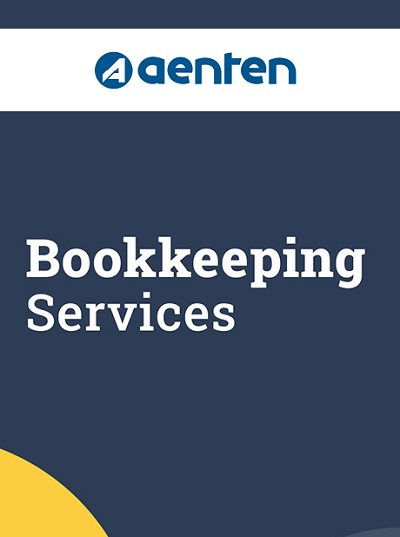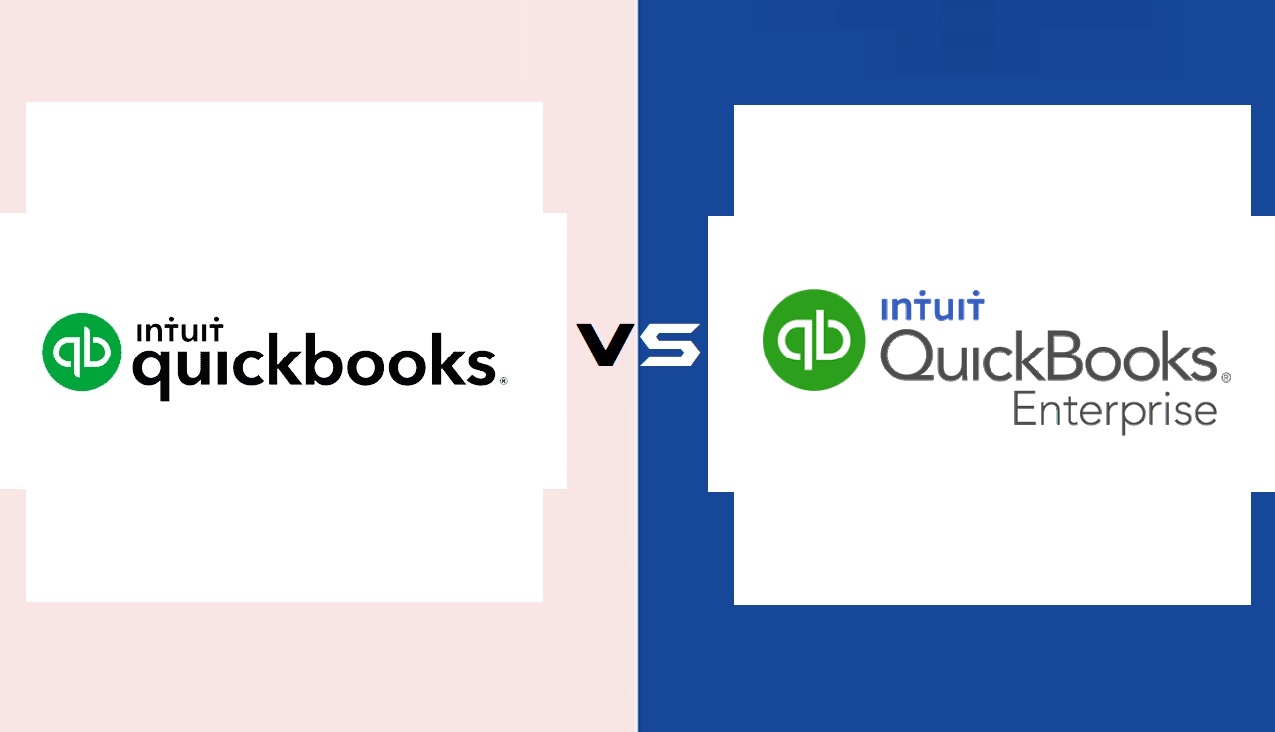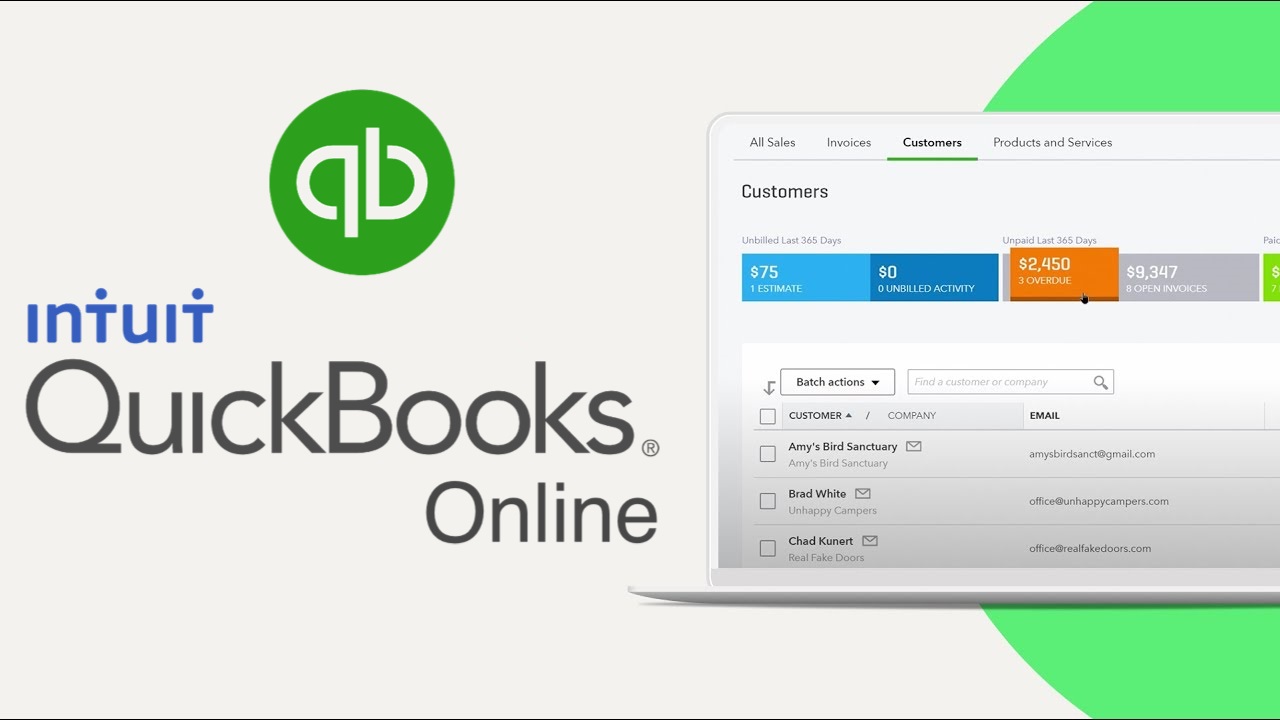NetSuite, a powerful cloud-based Enterprise Resource Planning (ERP) solution, offers a wide range of functionalities to streamline business operations. However, many businesses may not be utilizing its full potential. In this guide we explores the strategies and best practices for NetSuite optimization, ensuring that you harness its capabilities to drive efficiency, growth, and success.

Chapter 1: Understanding NetSuite Optimization
NetSuite optimization involves fine-tuning your system to achieve peak performance, improved efficiency, and better user experience. It encompasses various aspects such as customization, workflows, data management, integrations, and scalability.
Chapter 2: Assessing Your Current NetSuite Setup
- System Audit: Perform a thorough assessment of your existing NetSuite configuration, identifying areas that require optimization.
- User Feedback: Gather input from users across departments to understand pain points and areas for improvement.
- Performance Metrics: Analyze system performance metrics to identify bottlenecks and areas where optimization can make a significant impact.
Chapter 3: Customization for Your Unique Needs
- Tailored Workflows: Customize NetSuite workflows to match your specific business processes. This eliminates inefficiencies and aligns the system with your operations.
- Personalization: Utilize user-specific dashboards and interfaces, improving user engagement and efficiency.
- Scripting and Automation: Leverage scripting and automation tools to automate repetitive tasks, reducing manual efforts and minimizing errors.
Read Also : Guide : How NetSuite Can Help Your Business Streamline Operations?
Chapter 4: Data Management and Cleansing
- Data Cleanup: Regularly clean and organize your data to maintain accuracy and prevent data clutter that can slow down the system.
- Data Governance: Implement data governance policies to ensure data consistency, integrity, and compliance with industry regulations.
- Data Migration: Optimize data migration processes to ensure smooth transitions when importing or exporting data.
Chapter 5: Streamlining Workflows
- Process Mapping: Map out your business processes to identify bottlenecks and areas for optimization.
- Automated Approvals: Implement automated approval workflows to expedite decision-making and reduce delays.
- Integration with Third-party Tools: Integrate NetSuite with other essential tools to create seamless end-to-end workflows.
Read Also : Navigating Efficiency : Sage Software for Streamlined Operations.
Chapter 6: Enhancing Reporting and Analytics
- Custom Reports and Dashboards: Create customized reports and dashboards tailored to your business’s key performance indicators.
- Real-time Insights: Utilize NetSuite’s reporting tools to access real-time data insights, enabling informed decision-making.
- Forecasting and Trend Analysis: Utilize historical data to forecast trends and make proactive decisions.
Chapter 7: Scalability and Performance
- Optimized Database: Optimize the NetSuite database to enhance system performance and response times.
- Scalable Architecture: Ensure that your NetSuite setup can accommodate growing data volumes and user loads.
- Regular Monitoring and Maintenance: Continuously monitor system performance and conduct regular maintenance to address issues promptly.
Read Also : Unlocking Business Potential : Sage Software Solutions.
Chapter 8: User Training and Support
- Training Programs: Provide comprehensive training to users to ensure they understand NetSuite’s features and functionalities.
- Responsive Support: Establish a reliable support system to address user queries and troubleshoot issues promptly.
- User Adoption Strategies: Implement strategies to encourage user adoption and ensure the system is utilized effectively.
Chapter 9: Staying Current with Updates and Innovations
- Regular Updates: Keep your NetSuite instance up to date with the latest releases and patches to benefit from new features and security enhancements.
- Feature Utilization: Explore and adopt new features that align with your business needs to enhance your operations.
- Industry Best Practices: Stay informed about industry best practices and how they can be integrated into your NetSuite setup.
Chapter 10: Measuring the Impact of Optimization
- Performance Metrics: Measure key performance indicators (KPIs) before and after optimization to quantify improvements.
- User Feedback: Gather feedback from users to gauge their experience and satisfaction post-optimization.
- ROI Analysis: Evaluate the return on investment (ROI) generated by NetSuite optimization in terms of time saved, reduced errors, and increased productivity.
Note : Aenten provides NetSuite Support Services & NetSuite Consulting Services for businesses.
Conclusion
NetSuite optimization is a continuous journey that involves aligning the system with your business processes, maximizing its capabilities, and adapting to evolving needs. By following the strategies outlined in this guide, you can unlock the full potential of NetSuite, streamline your operations, enhance productivity, and position your business for sustainable growth and success. Remember that optimization is an ongoing effort, and staying attuned to your business’s changing dynamics will ensure that you continue to reap the rewards of a finely tuned NetSuite implementation.