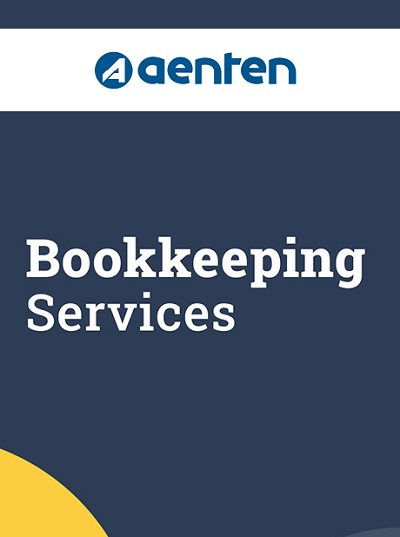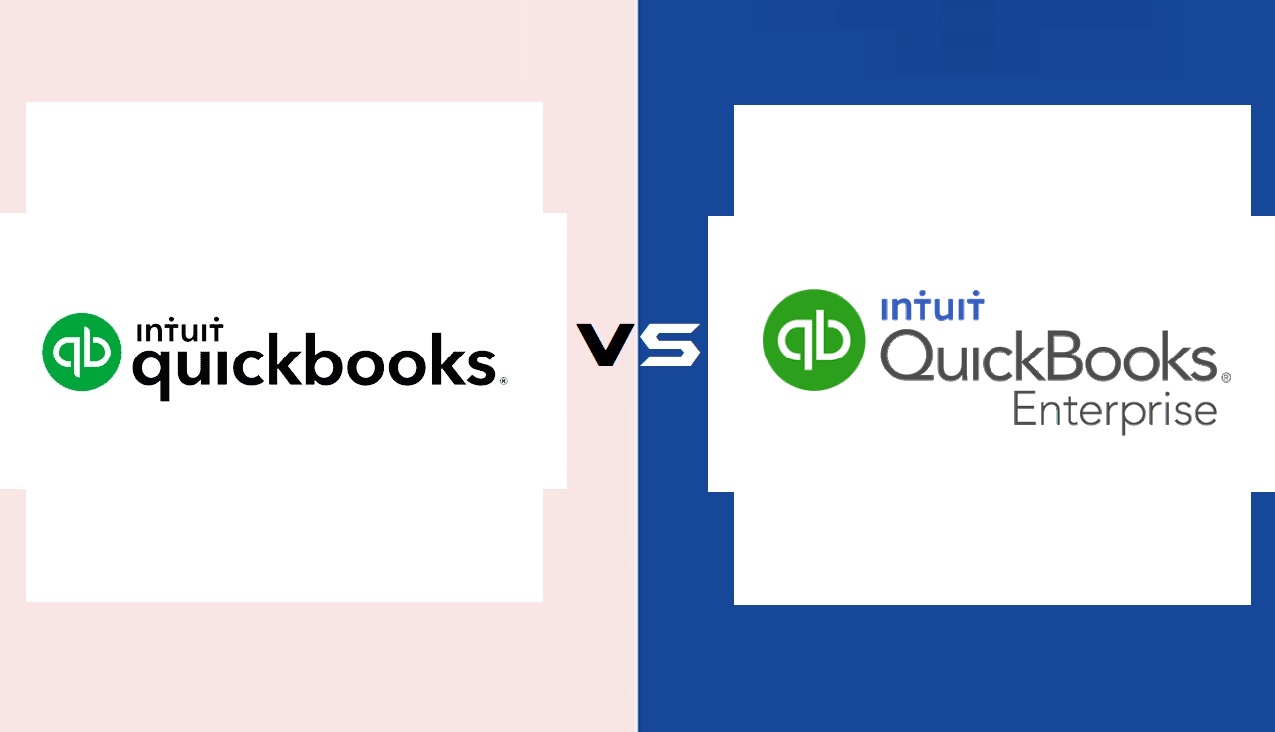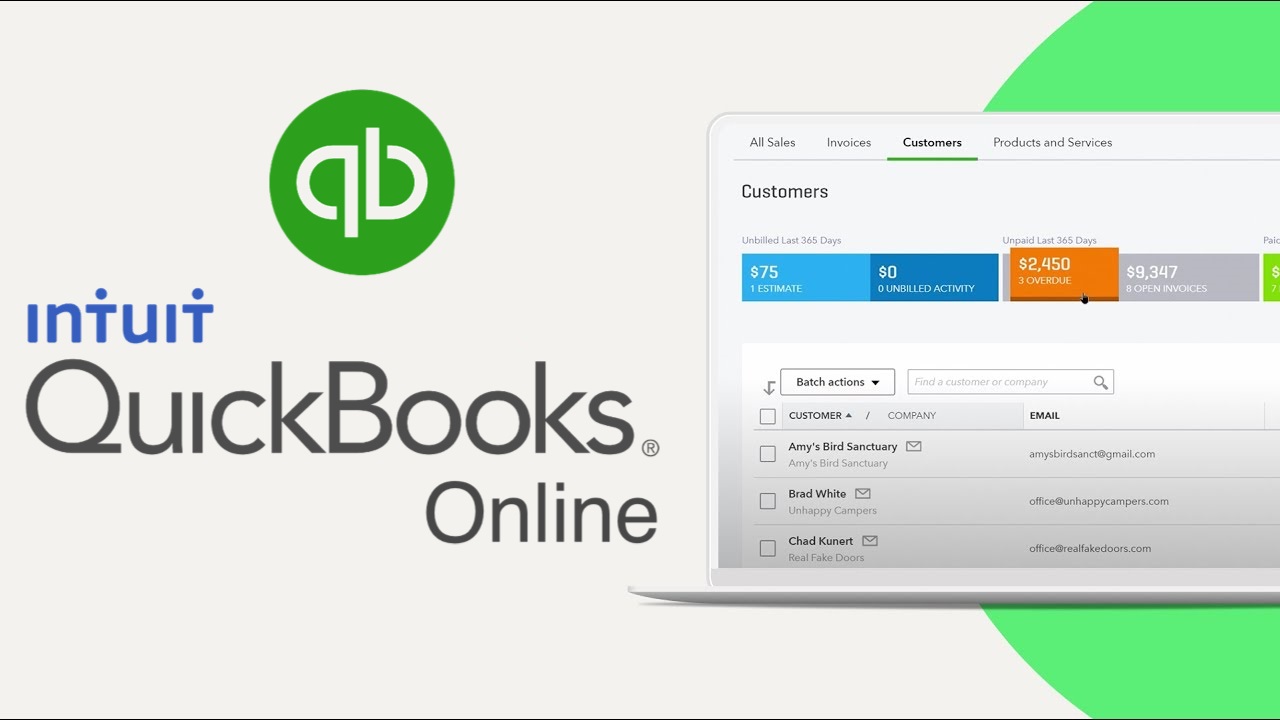Form 1040EZ is a simplified tax form that can be used by taxpayers who have a relatively simple tax situation. If you are eligible to use this form, it can save you time and effort compared to the longer Form 1040. In this guide, we will walk you through how to fill out Form 1040EZ.

Step 1: Determine Your Eligibility
Before you start filling out Form 1040EZ, you need to make sure that you are eligible to use this form. You can use Form 1040EZ if:
- Your filing status is single or married filing jointly
- You do not claim any dependents
- Your taxable income is less than $100,000
- You only have income from wages, salaries, tips, taxable scholarships or fellowship grants, unemployment compensation, or Alaska Permanent Fund dividends
- You do not claim any adjustments to income (such as IRA contributions or student loan interest)
- You do not claim any tax credits (such as the earned income credit)
- You do not owe any household employment taxes on wages paid to a household employee
- You are not a debtor in a Chapter 11 bankruptcy case filed after October 16, 2005
Step 2: Gather Your Documents
Before you start filling out Form 1040EZ, you will need to gather all the necessary documents, including:
- Your W-2 form(s) from your employer(s) that show your income and taxes withheld
- Any 1099 forms that show income from other sources (such as interest, dividends, or self-employment income)
- Any Form 1098-T that shows your qualified education expenses and scholarships or grants received
- Any other documents that support your income or deductions
Step 3: Fill Out Your Personal Information
The first section of Form 1040EZ is for your personal information. You will need to enter your full name, Social Security number, and mailing address. You will also need to indicate your filing status (single or married filing jointly) and any exemptions you are claiming (you should claim 1 exemption for yourself if you are single, or 2 exemptions if you are married filing jointly).
Step 4: Fill Out Your Income
In the next section of Form 1040EZ, you will report your income. You will need to enter your total wages, salaries, and tips from your W-2 form(s). If you received any taxable interest or unemployment compensation, you will need to report that income as well. If you received any Alaska Permanent Fund dividends, you will also need to report that income.
Step 5: Calculate Your Taxable Income and Tax
Once you have entered all your income, you will need to calculate your taxable income by subtracting any adjustments from your income (if applicable). Then, you will use the tax table provided in the instructions to calculate your tax. Simply find your taxable income and filing status in the table to determine your tax.
Step 6: Fill Out Your Payments and Refund
In the next section of Form 1040EZ, you will report any payments you made during the year, including any federal income tax withheld from your paychecks. You will also need to indicate whether you want any overpayment (refund) to be applied to next year’s taxes or refunded to you.
Step 7: Sign and Date the Form
The final step is to sign and date Form 1040EZ. If you are married filing jointly, both you and your spouse must sign the form. If you have a tax preparer, they must also sign the form and provide their preparer tax identification number (PTIN).
Step 8: Submit the Form
Once you have completed Form 1040EZ, you can submit it to the IRS by mail or electronically using IRS-approved tax software. If you are filing a paper return, make sure you include any required schedules and forms (such as Schedule B for interest and dividend income). Be sure to double-check your form for accuracy and completeness before submitting it to the IRS.
Tips for Filling Out Form 1040EZ
- Make sure you are eligible to use Form 1040EZ before you start filling it out.
- Gather all necessary documents, including your W-2 and any other income statements, before you start filling out the form.
- Use the tax table provided in the instructions to calculate your tax.
- Double-check your form for accuracy and completeness before submitting it to the IRS.
- If you have any questions or need help filling out Form 1040EZ, consider consulting a tax professional.
Also Read : How to Fill Out Form W-7 : Step by Step
In conclusion, Form 1040EZ can be a useful tool for taxpayers with a relatively simple tax situation. By following the steps outlined in this guide, you can successfully fill out Form 1040EZ and submit it to the IRS. Remember to double-check your form for accuracy and completeness before submitting it to ensure that your tax return is processed correctly. If you have any questions or concerns, don’t hesitate to reach out to a tax professional for assistance.